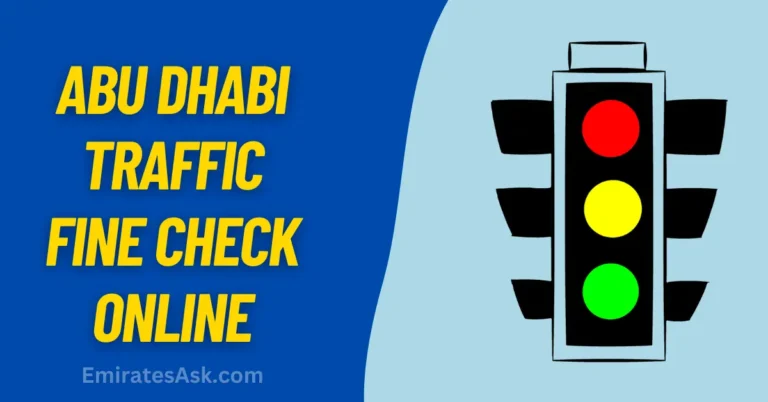Salik Balance Check & Recharge – Step-by-Step Guide 2024
Maintaining a good balance in their Salik account is crucial for users to avoid fines and ensure uninterrupted travel in Dubai. Checking the Salik balance is straightforward and can be done through various methods, including online platforms, mobile apps, and SMS services.
Recharging the Salik account is equally user-friendly, with multiple options such as online payment, bank transfers, and recharge cards at various retail outlets. It’s essential for users to regularly check their balance and recharge timely to maintain seamless travel across Dubai. Moreover, understanding the locations of Salik gates and the toll rates is essential for efficient trip planning and cost management.
Before knowing how to check the Salik account balance and recharge it, it’s necessary to understand the Salik system.
By automating toll collection, the Salik system facilitates a smoother traffic flow. It encourages the use of alternative routes and public transportation, contributing to the overall efficiency of Dubai’s transport infrastructure. Salik is Dubai’s electronic toll collection system, designed to streamline traffic flow and reduce congestion on key roads in the city. This system uses advanced RFID technology to automatically deduct tolls from registered vehicles as they pass through Salik gates.
Salik Account Balance Check
Check Salik Balance Online Using Support Number
To check the Salik balance online using a support number is very easy. Here are the steps:
Step # 1: Dial the number 800 72545 and call there.
Step # 2: Now, you will see the options to listen to voice in Arabic and English. Click on the extension accordingly.
Step # 3: Once you have selected the option for the specific language call, you will listen to the option to check the balance. Click option No. 03 for the balance check.
Step # 4: Now enter your PIN to check the balance, and then press 1 to check the balance.
Check Salik Balance using the Salik Official Website
Here are the steps to check Salik balance using its official website:
Step # 1: Search for the official Salik website; you can use this link: https://salik.ae/
Step # 2: From the upper left-hand side, select the language in which you want to proceed further on this site for a balance check.
Step # 3: Now click on the option named “Check My Balance”
Step # 4: You will see the box there; enter the vehicle number and your Salik tag number.
Step # 5: Click on the next button and you will see the balance on the screen.
Check Salik Balance using a Mobile App:
Here are the steps to check Salik account balance using the Android mobile app:
Step # 1: The app is available to download for Android and Apple devices.
Step # 2: Log into the Salik app.
Step # 3: Once you open the app, the balance will be on the home screen dashboard.
Check Salik’s Balance using the RTA Dubai Drive App:
Another essential way of checking the Salik balance check is to prevent it by using the RTA Drive app:
Step # 1: Download the app if you have not installed it already.
Step # 2: Log into your account using the details that are necessary to mention.
Step # 3: You will see multiple options on the home screen; click on the “Salik” option.
Step # 4: Now you will see your Salik balance from the given screen.
How to Recharge the Salik Balance?
There are many ways to recharge the Salik balance. Hover, you have to make sure to check your credit so that you can restore the Salik account according to your easiness.
Here are some essential ways to recharge the Salik account:
Recharge the Salik Account by using the SMS Service
Step # 1: Buy a credit card to renew the Salik account and scratch it off to check the number.
Step # 2: Send that number to the code 5959 in the following way:
Enter R then enter space, enter 12-digit numbers from your credit card, then enter your Salik account number and then enter the Salik pin.
Step # 3: Send the message, and you will receive the card recharge confirmation in 30 minutes.
Recharge the Salik Account by using the Self Service Machine
Recharging the Salik account using a self-service machine is easy; however, most people need to learn about it. They think recharging the account using this self-service machine is very difficult.
Here are some easy and essential steps using which you can renew Salik account by using the self-service machine:
Step # 1: Go to the nearest place where a Self-Service Machine is available.
Step # 2: Now log into your Salik account by using the phone number and Salik pin.
Step # 3: You will see multiple options there; click on the “recharge” option.
Step # 4: Now add the balance in the form of cash using the machine, and your account will be recharged as per the cash which you have added to the machine.
Recharge Salik’s Account Online in Dubai
Step # 1: Open the official Salik website, and then use the recharge button option. You can also use the following link: https://customers.salik.ae/en/salik-services/my-tag/recharge
Step # 2: Now, you will see two options on the given screen; click on the option named “Online Payment”.
Step # 3: Now you will see the screen where you need to mention the details, including the Mobile Number, Country Name, and Vehicle Plate Number.
Step # 4: Also, enter the amount you want to recharge and then click on the “Next” option.
Step # 5: Now enter the credit card details, including name and number, and proceed next.
Recharge Salik’s Account Online in Dubai using the Recharge Number
Step # 1: First, log into the Salik website and then find the “recharge ” option under the Salik services option. You can also use this link: https://customers.salik.ae/en/salik-services/my-tag/recharge
Step # 2: Now click on the option named “Recharge Salik”.
Step # 3: Enter the details, including your credit card details, the balance you want to recharge, the country, and the plate number of your vehicle. Click on the next option.
Step # 4: Now enter the 12 digits of the recharged card number and press on the “recharge” option.
Hurrah! Your Salik account will be recharged in 30 minutes, and will get a confirmation notification!
Recharge Salik’s Account Online in Dubai using Mobile App
Step # 1: Download the Salik account app if you have not already installed it.
Step # 2: Log into your account by using the Salik account number and PIN (if you have not used this app before, we suggest you sign up for the app using the relevant details).
Step # 3: Now you will see the dashboard with multiple options; click on the recharge option and then select the method you want to use.
Step # 4: Now enter the amount; make sure to add the amount as the multiple of 50. Also, enter the credit card details on the screen.
Step # 5: Once you have mentioned all the details, click on the done button and wait a few seconds to confirm the payment.
How to Get a Salik Tag in Dubai
When you buy a new car or if you have an old one and have not used the Salik tag yet, it’s necessary to apply for the Salik tag. It helps to cross the tolls easily in Dubai. Applying for the Salik tag for your car/vehicle is straightforward. Just buy the card application from the nearest RTA store. Submit a photocopy of your car registration. The process will cost 100AED, and you can credit your Salik account according to your desired amount.
Conclusion
Hence, it’s very easy to check and recharge the Salik account balance. Having a Salik tag account allows you to cross the toll gates easily in Dubai. It is a fast way to pay taxes in the toll stations and save time. It becomes more critical when you are in a hurry. If you are not using it, we highly recommend using this service to save time and effort to cross toll gates in Dubai. Using the above ways, you can quickly check and recharge the Salik account balance.